Icedrive Review (2025): Uncovering All Its Pros and Cons
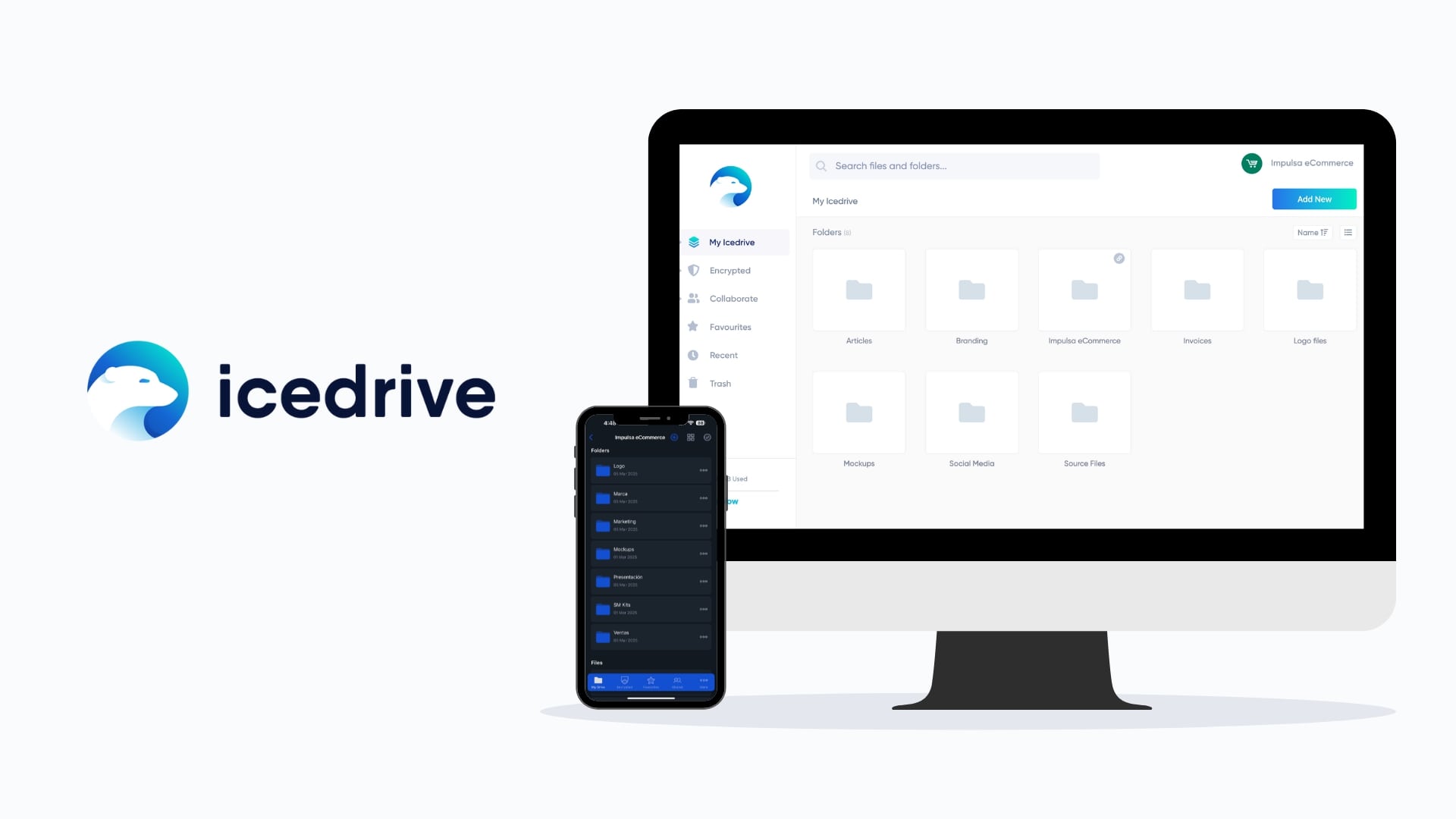
In the world of cloud storage, Icedrive has established itself as a compelling option for users seeking security, ease of use, and competitive pricing.
Among so many cloud storage services available, it’s hard to choose which is the best for saving your files and documents.
In this Icedrive review, we will explain in detail what Icedrive is, its prices and plans, main features, and pros and cons, concluding with some frequently asked questions.
Icedrive Review
Icedrive is a secure cloud storage service designed to store sensitive files and multimedia content with plans of up to 10 TB.
What is Icedrive?
Icedrive is a cloud storage service launched in 2019 that prioritizes security and privacy.
Uses the more advanced symmetric cryptography method Twofish, surpassing the AES standard, ensuring that files are protected from upload to download.
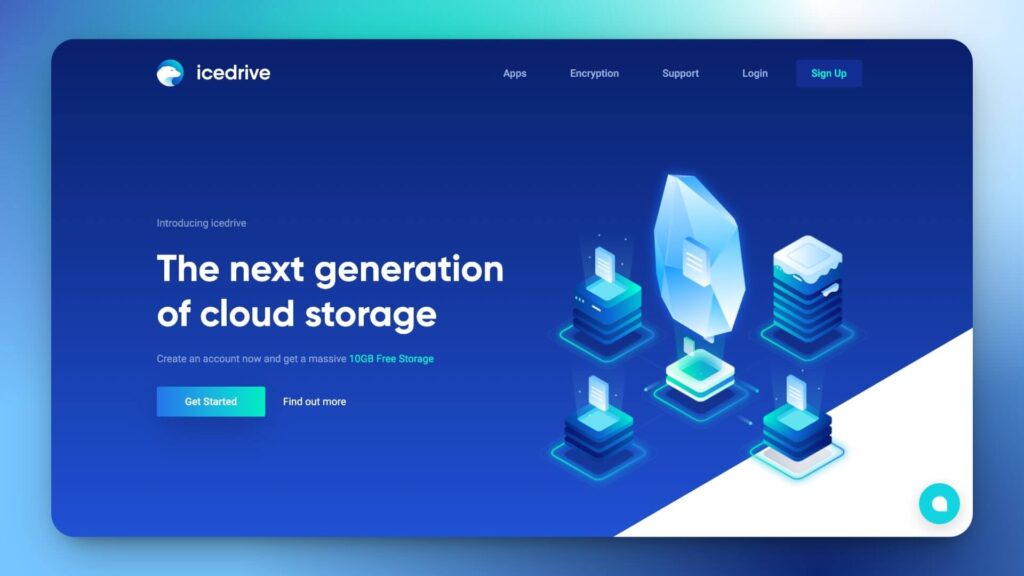
Based in Gibraltar, it benefits from strict privacy laws. It does not collect or sell user data, making it a reliable choice for those who value the protection of their information.
Additionally, Icedrive offers a minimalist and user-friendly interface, available in a web version and applications for Windows, macOS, Linux, iOS, and Android.

Get up to 75% off when you sign up for a cloud storage plan with a one-time payment with Icedrive.
Icedrive Pricing
Icedrive’s plans are tailored to the needs of different users, whether you’re looking for basic storage or large amounts of space to store videos or photos. Here, we break down the various pricing options for Icedrive.
|
Plan |
Storage |
Price |
|---|---|---|
|
Free |
10 GB |
Free |
|
Pro I |
1 TB |
$5,99 / month |
|
Pro III |
3 TB |
$11,99 / month |
|
Pro V |
5 TB |
$19,99 / month |
The free plan includes 10 GB of storage and access to basic features, such as TwoFish encryption, without requiring any additional actions or referrals.
However, it does not offer an encryption folder to store sensitive files; it is only included in the paid plans.
The most affordable Icedrive plan is the Pro I Plan, which provides 1 TB of storage for $5.99 per month (billed annually), making it ideal for users who require minimal storage space.
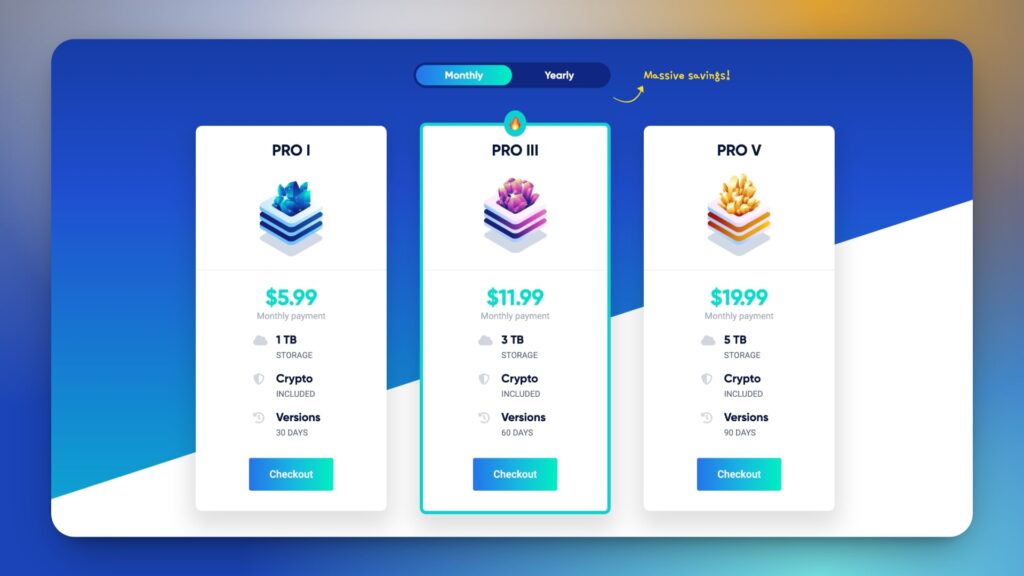
If you need more space, the Pro III Plan provides 3 TB for $11.99 per month. The Pro V Plan, with 5 TB for $19.99 per month, is designed for professionals and businesses that need storage for storing large files.
The Lifetime Plan is divided into lifetime cloud storage with plans of 512 GB, 2 TB, or 10 TB, an option that not many storage services offer today.
What are Icedrive’s features?
In this section, we will see the main features of Icedrive.
Icedrive Web Interface
The first thing you’ll find when registering is the web version of Icedrive, where you can configure your account settings and manage your files.
The Icedrive web interface features a minimalist design, focusing on making the user experience easier when navigating through the various available tabs.
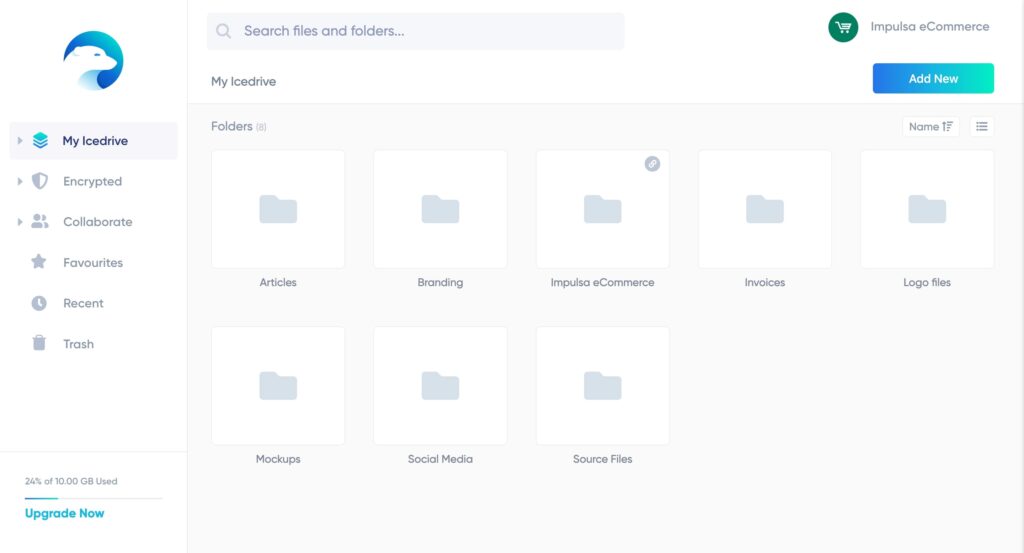
Like any other cloud storage service, the left sidebar features a menu to access files, the trash bin, or collaborations, while the central part provides space to organize files.
Finally, in the top right panel, you can access additional tools, such as downloading apps, adding two-factor authentication (2FA) verification, viewing subscription details, and even changing your avatar to a photo or your project’s logo.
A feature we like about Icedrive is its customizable statistics panel. Here, you can see how much storage space you’ve used, how much is left, and best of all, how much bandwidth you’ve used when sharing your links, a feature that other alternatives like Dropbox do not include in their account usage reports.
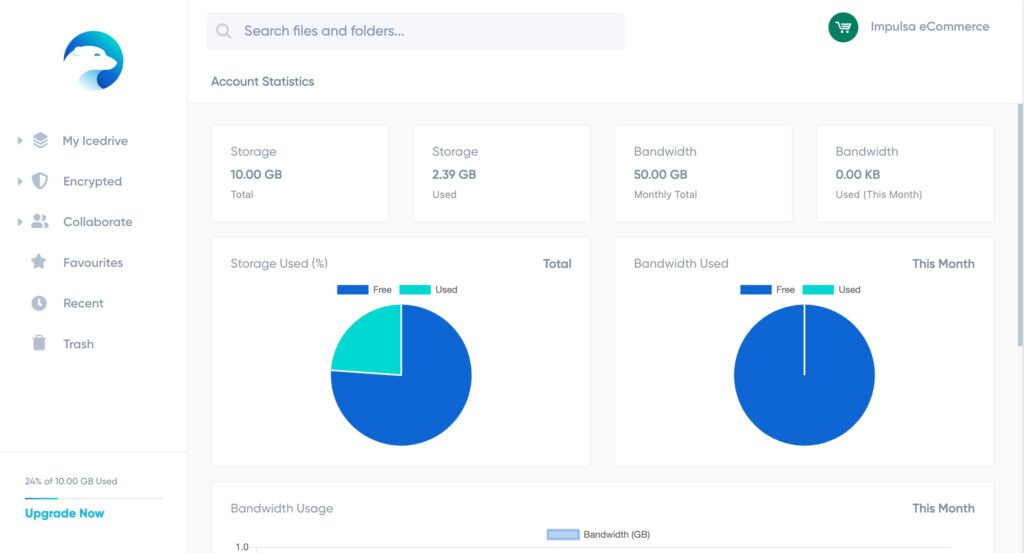
Icedrive’s multi-platform applications
After viewing the Icedrive web interface, we will review the various Icedrive cross-platform applications, including their desktop and mobile versions.
Desktop version
The Icedrive desktop application (available for Windows, macOS, and Linux) functions as a virtual drive that integrates directly into the operating system, simulating a local disk that does not occupy physical space on your computer.
This solution not only optimizes the management of large files for professionals working with videos or other multimedia content, but also ensures real-time synchronization across all your devices and the web version.
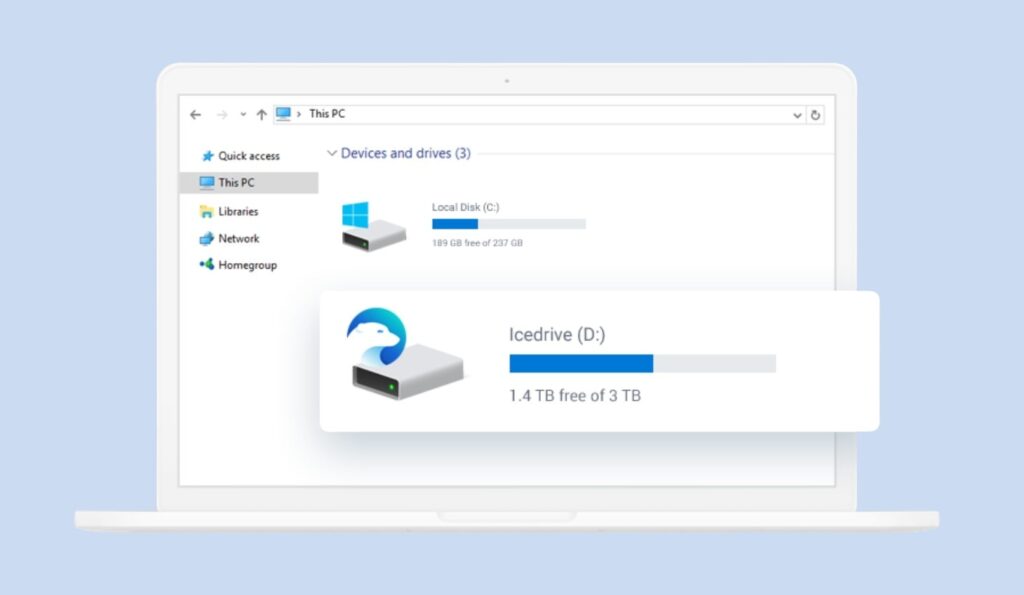
Thanks to its custom drivers, the operating system mounts a virtual disk that you can activate or unmount whenever needed, reflecting all changes in real time, both in the cloud and in desktop and mobile versions. You can edit, upload, delete, or open files just like you would with your native operating system.
Mobile version
Regarding its applications for iOS and Android, Icedrive maintains a minimalist design, featuring a navigation menu at the bottom of the screen that allows for intuitive and quick navigation between the various tabs: Files, Encrypted Folder, Favorites Folder, Shared, and Account Settings.
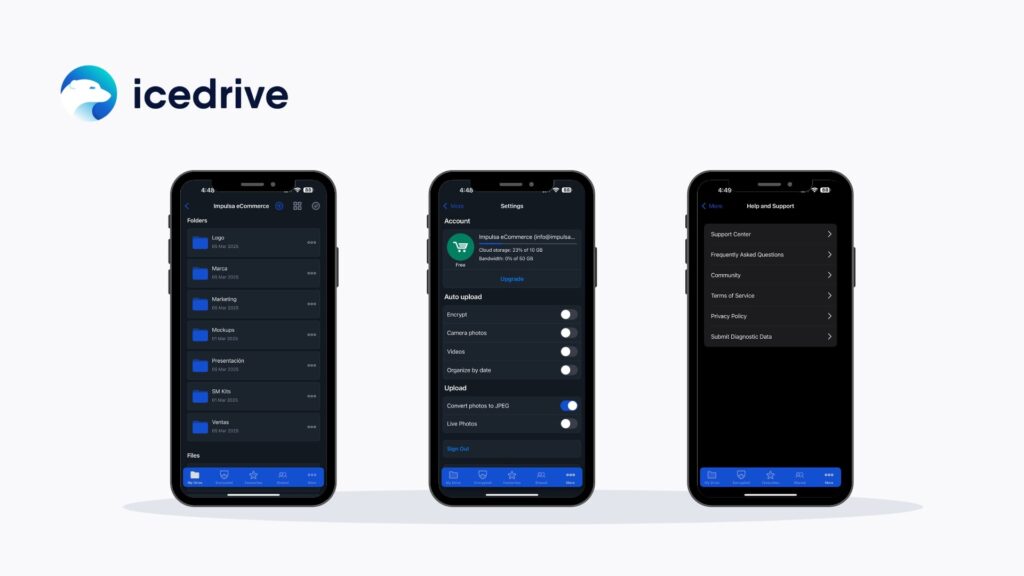
In the More tab, you can enable automatic uploading of photos and videos, organized by date, the ability to convert images to JPEG, and preserve Live Photos.
Finally, you can access various guides and resources to use your account and receive dedicated support by creating a ticket.
Collaboration tools
Icedrive makes it easy to share your favorite photos, videos, and documents with your friends and family with the following features.
- Shared folders: Collaborate in real-time by sharing folders with other users and setting their access level (view or edit).
- Shared links: Share protected links with passwords, expiration dates, or download limits, even with users who don’t have an Icedrive account.
- File request: Allows other users to send you documents to your account without needing to give them access to your folders.
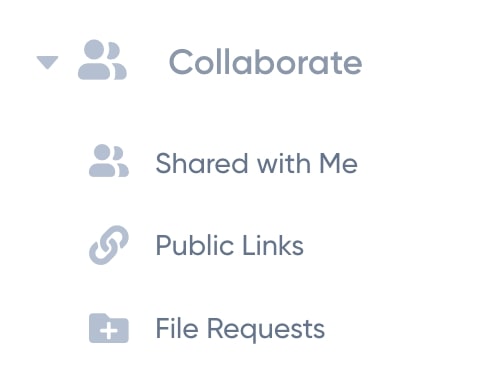
All options maintain the security of Twofish encryption, protecting your data during collaboration. However, it is not possible to share the encrypted folder. With other users, as is the case with other cloud storage services.
Encrypted folder
The encryption folder, available in the paid plans, is designed to upload confidential files to the cloud.
The folder cannot be shared with other users and has a private, encrypted key, so we recommend using a password you can remember; otherwise, changing the key will permanently delete your encrypted files and folders.
Support
Icedrive offers support options to quickly resolve questions or issues, which you can access from both the web version and the desktop and mobile applications.
|
Support Channels |
Available in Icedrive |
|---|---|
|
| |
|
Live-chat | |
|
Video tutorials | |
|
Help Center | |
|
Phone support |
If you need personalized assistance, you can submit a support ticket from your control panel or open a live chat.
On the other hand, users can access a help center featuring tutorials and frequently asked questions (FAQs), although these resources are currently only available in English.
Although they do not offer phone support, their support team is committed to quick responses, ensuring a good experience for all users.
Pros and cons of using Icedrive
After our analysis, these are the advantages and disadvantages of Icedrive.
Pros
Cons
Alternatives to Icedrive
These are some of the best alternatives to Icedrive if you prioritize the privacy and security of your files and need flexible storage plans.
Internxt
Internxt is an alternative to Icedrive that shares the same goal of enhancing file privacy and security. It uses AES-256 zero-knowledge encryption and decentralized storage for enhanced protection.
The interface maintains a design style similar to Icedrive, which is intuitive and easy to navigate, with access to various subscription products, including antivirus for scanning malicious files and a high-speed VPN.
Unlike Icedrive, Internxt only offers 1 GB of free storage space, although Internxt’s offers are better, and you’ll get a better price if you plan to buy lifetime cloud storage.
pCloud
pCloud is another alternative to Icedrive, which stands out for its multimedia content playback features. It also offers optional encryption with pCloud Crypto, although it requires an additional payment and is omitted by default in every plan, like Icedrive.
If you’re looking for a platform that has a section for photos, videos, and audios where you can import your photos from Facebook and Instagram, then pCloud is a better option than Icedrive.
Their plans include annual and one-time payment options (Lifetime), with dedicated plans for individual users, families, and businesses. Just like Icedrive, pCloud offers 10 GB of free cloud storage when you create your account.
Conclusion
This concludes our review of Icedrive’s cloud storage. These are some of our recommendations and opinions about Icedrive.
- Icedrive is an excellent choice for those seeking a secure, fast, and user-friendly cloud storage service.
- Lifetime cloud storage plans are an ideal option for storing large files, such as videos or music.
- Its focus on privacy and advanced encryption makes it an alternative to iCloud and other cloud storage services.
- Lacks advanced collaboration and productivity features. Additionally, other alternatives to Icedrive have better team collaboration functions.
Icedrive Review (2025): Uncovering All Its Pros and Cons

Icedrive Review (2025): Analysis of its main cloud storage features, pricing and plans, support, pros and cons, and frequently asked questions.
Price: 5.99
Price Currency: $
Operating System: Windows, Mac, Linux, Android, iOS
Application Category: Cloud Storage
4.2
FAQs
Here we answer the most frequently asked questions from users about Icedrive.
Is Icedrive secure?
Yes, Icedrive uses TwoFish end-to-end encryption, ensuring that your files are protected at all times, with access to an encrypted folder for sensitive files.
What is Twofish encryption?
Twofish is an encryption that protects your data like a high-security digital lock. It uses complex keys and is very secure, although it consumes more resources than other methods like AES. It is an excellent choice for protecting confidential information.
Can I try Icedrive before I make a purchase?
Yes, Icedrive offers a free plan with 10 GB of storage, allowing you to try out the platform.
Does Icedrive have mobile apps?
Yes, Icedrive has apps for iOS and Android, as well as desktop versions for Windows, macOS, and Linux.
What happens to my files if I cancel my subscription?
If you cancel your subscription, you will lose access to your premium storage, but you will still be able to use the free plan with 10 GB.
In short, Icedrive is a reliable cloud storage provider for users who prioritize security and privacy and do not require advanced collaboration features.
We hope this Icedrive review has helped you better understand what Icedrive has to offer!
Notice: Impulsa eCommerce is supported by readers. If you purchase through a link on our site, we may earn a commission at no cost to you. See more.
